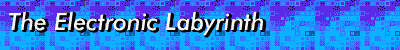
While it is possible to build a network using only reference links, most products use additional link classes to present readers with helpful structural information. Four are commonly in use.
When a reference link is selected, the destination node is presented on the screen, usually replacing the image of the current node. This is the software equivalent of flipping from page to page in a book. As Conklin has noted, "referential links are the kind of link that most clearly distinguishes hypertext" (33). Such links may be uni- or bi-directional. They allow the creation of non-hierarchical structures.
When a note link is selected, a small area of the screen (a "pop-up" window) displays the destination node. In some systems this area is fixed and reserved for such notes; in others, it may vary. No links may be followed from the pop-up; the reader must return to the original node before navigating further. The paper equivalent is the footnote or endnote.
When an expansion link is selected, the contents of the destination node are expanded in-line at the source anchor. This technique is commonly used in outline processors, where branches under the current entry may be expanded (to reveal all branches) or collapsed (to show just the main entry). This type of link assumes a local hierarchical structure. Nelson used the term "stretchtext" to describe this type of a link (Dream Machines, 19).
When a command link is selected, an action is performed: the operating system is called, an external program is run, etc. In some systems, this is implemented by having the destination node contain a program script which is executed on linking.
It is important to note the distinction between link classes (which are built-in to the product) and link types (which are user-definable).