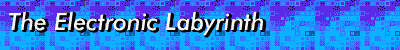
Works written in Storyspace may be packaged for distribution using one of three readers: Storyspace, Page, Easy. Each offers the reader a different view of the hyperbook, and lets them navigate with different tools.
The Storyspace Reader contains a toolbar with a rosette of arrows resembling a compass. The right and left arrow keys take the reader from the current to the adjacent node regardless of whether these two nodes are linked. The down arrow key moves the reader one level deeper into the current cluster. The up arrow key similarly moves the reader one level out.
The Link icon activates the link with the highest priority. Holding down the Shift key and clicking the Link icon moves the reader back to the previous node. In addition, holding down the two keys to the immediate left of the space bar highlights the "hot" words (or anchors) on the screen. Anchors are activated by double clicking with the mouse.
In the centre of the rosette there is a box containing an ellipsis. Clicking on this closes the present node and displays the Storyspace map. Clicking a second time reopens the highlighted node.
The Page Reader has a toolbar which shows up as a horizontal strip at the bottom of the screen. It contains a left arrow, which takes the reader back to the previous node; a book icon, which lists all currently available links; a "Y/N" icon, which lets the reader reply to questions posed in the text; a printer icon, which print the current node; and a text entry area, which lets the reader enter anchor words. The Page Reader does not allow access to the map. The major limitation of this reader is that nodes can be no more than one screen long; no scroll bars are provided.
The Easy Reader is similar to the Page Reader, but has no toolbar. The reader chooses links by clicking on anchors. To retrace a path, the reader presses the option and delete keys.
The author's selection of readers will govern how their hyperbook will be perceived. In particular, the Storyspace Reader allows access to the global map; this reveals the internal structure of the work for inspection and free navigation.
Some of Storyspace's navigation tools are counter-intuitive. In particular, the rosette does not allow navigation in the plane (north, south, east, west), as its compass form implies. Rather, it combines planar movement with motion in depth. We find this confusing. Also, some interface elements are remnants of earlier versions, and should be removed (eg. the text entry region).