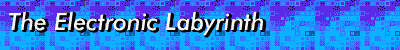
Graphics come in three major types: raster, vector, and metafile.
Raster graphics (also known as bit-maps) are produced by paint programs. They consist of many equal-sized dots of colour, called pixels. Such graphics may not be resized without distortion, since pixels must either be added or taken away. Graphics produced at one resolution are best displayed and printed at the same resolution. Since screens commonly support only up to 96 dpi (dots per inch) and printers allow for 300 dpi or more, print quality usually suffers.
File types include:
Note that variations exist within these formats. (For example, TIFF implementations may support versions up to 6.0.) This can create a great deal of confusion. Two programs which support a given file format may not necessarily share files.
Vector graphics (also called object-oriented) are produced by draw programs. They consist of mathematically described curves, and may thus be resized without distortion. Since they are resolution-independent, such graphics may be designed for the screen but still print optimally.
File types include PostScript and EPS (Encapsulated PostScript).
Metafile graphics are combinations of raster and vector. Often these file types are incorrectly referred to as vector, since the bitmap portion is optional. Examples include:
Each graphic has a palette which supports a number of colours. Black and white pictures need only one bit to describe each pixel. Eight-bit graphics provide up to 256 colours or grey shades. This is usually sufficient to create detailed images. Photorealistic graphics require 24 bits or 16.8 million colours. As the palette grows larger, so does the size of the file. 24-bit graphics require enormous storage space.
Support for different palette sizes and resolutions varies among the file types. For instance, PICT allows only eight colours and a resolution of 72 dpi.
Note that one must have a graphics card and monitor of sufficient resolution and colour depth to display the graphics one wishes to use.