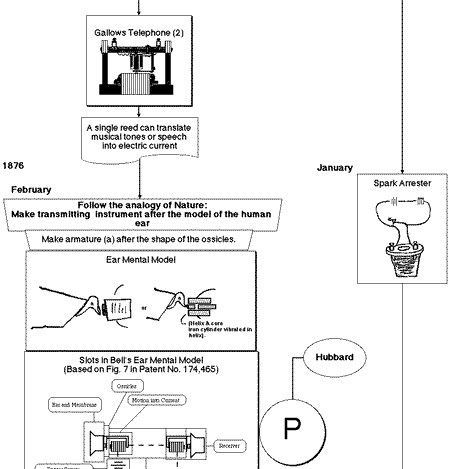






Note that the Master Map is an active map. From it, you can move to a sub-level by clicking on a "hot box." "Hot boxes" are those rectangles within the maps which are bold outlined. Notice in the map below (a selected section of the Master Map) that the box labeled "Gallows Telephone" is outlined, while the box labeled "Spark Arrester" is not. By clicking on the outlined box, you can move to a more detailed description of the information contained in the box. If you click on any portion of the map which is not active link, you will be returned to the table of contents page.
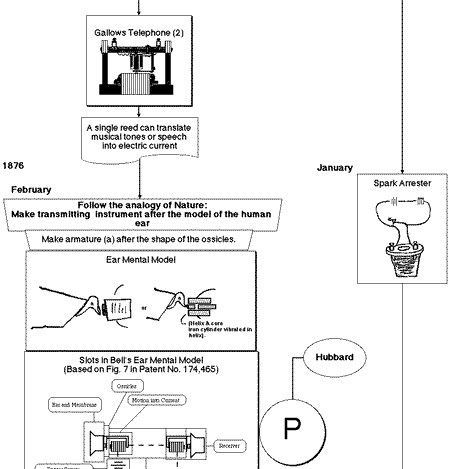
Some active maps also have "tunnels." These are live links to other maps in the project. These tunnels are meant to indicate a connection in Bell's thought processes which cannot be indicated in the general top-down structure of the master map. Tunnels are pentagonal boxes, such as the one shown below:
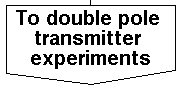
In the small sample map below, "To Flame Ganvanometer Experiments" is a tunnel "from" the current page to the Flame Galvanometer Experiments page. Tunnels can also lead into pages, such as the one labeled "From Manometric Flame." This incoming tunnel shows that the map can be entered from the Manometric Flame map, via outgoing tunnel. Note that active tunnels are not bold-oultined, as are the other map links.
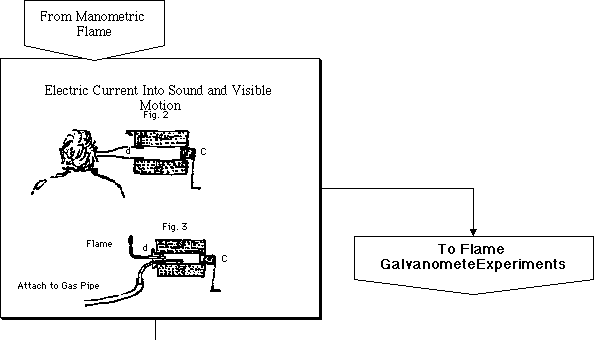
 IATH WWW Server
IATH WWW Server